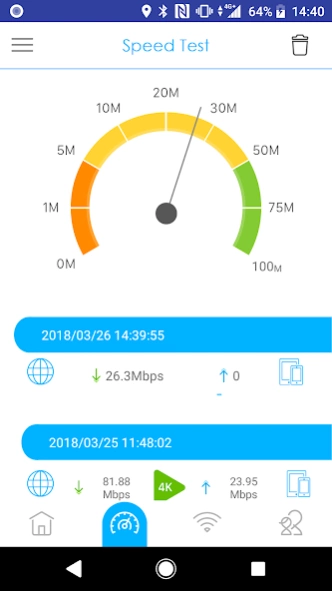Zyxel Multy 2.6.2.240202
Free Version
Publisher Description
Zyxel Multy - Zyxel Multy app provides an easy installation experience for your Multy.
Zyxel Multy app provides an easy installation experience for your Multy WiFi System. Simply download, run this app, and follow its instructions to get your Multy connected to your Internet service. Once installation is completed, you can run Internet speed check to ensure that your Internet speed is at its fastest. You can also enable and share your guest WiFi network through this app. Stay up to date with the app's firmware upgrade feature.
What's new of this version
1. Support testing Internet speed to mobile device
2. Support speed diagnose –test speed between node to node and to internet
3. Support select/deselect of 15-minute intervals on schedule setting
4. Share WiFi name and password via QR code.
5. Support timer based device blocking
6. WiFi signal diagnose–use Multy to check the WiFi signal sent from your mobile phone
7. Support push notifications I. New Device Connected II. New firmware available III. Speed test result
8. Support Daisy Chain
9. Show device info which connected to Multy WiFi on 2.4G or 5G and its signal strength
About Zyxel Multy
Zyxel Multy is a free app for Android published in the System Maintenance list of apps, part of System Utilities.
The company that develops Zyxel Multy is Zyxel Networks Corp.. The latest version released by its developer is 2.6.2.240202.
To install Zyxel Multy on your Android device, just click the green Continue To App button above to start the installation process. The app is listed on our website since 2024-02-05 and was downloaded 1 times. We have already checked if the download link is safe, however for your own protection we recommend that you scan the downloaded app with your antivirus. Your antivirus may detect the Zyxel Multy as malware as malware if the download link to com.zyxel.multyx is broken.
How to install Zyxel Multy on your Android device:
- Click on the Continue To App button on our website. This will redirect you to Google Play.
- Once the Zyxel Multy is shown in the Google Play listing of your Android device, you can start its download and installation. Tap on the Install button located below the search bar and to the right of the app icon.
- A pop-up window with the permissions required by Zyxel Multy will be shown. Click on Accept to continue the process.
- Zyxel Multy will be downloaded onto your device, displaying a progress. Once the download completes, the installation will start and you'll get a notification after the installation is finished.